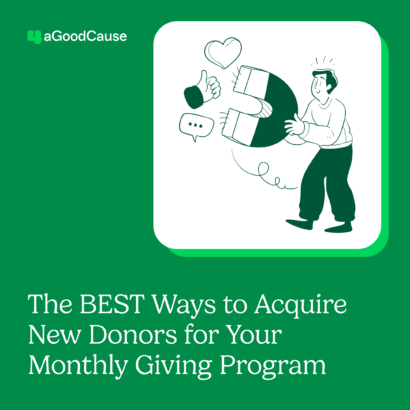Drawing potential donors to your online donation page is arguably the main reason behind your nonprofit’s online presence. Social media posts, e-newsletters, blogs…all crafted in an effort to inspire your audience to support your cause and send them to the page where they can do so.
But maybe your web analytics show that your donation page is being visited, but your funds say these visitors aren’t giving. Where is the disconnect?
This isn’t a problem specific to nonprofits. With online shopping increasing in popularity through the 2010s, it was estimated in 2014 that $1.2 million was spent online every 30 seconds. However, more than 78% of consumers will hesitate before making the purchase, adding items to their cart but later abandoning it and moving on. This is a frustration for retailers and nonprofits alike; for nonprofits, gifts are often abandoned when donors are confused, afraid or have roadblocks presented in their path to give.
Which brings us to the important question of how we break this cycle and make sure the work you put in getting potential donors to your donation page doesn’t end in an abandoned gift.
Step one: Reduce confusion by providing clarity
How did I get here? Who am giving to?
One big mistake nonprofits make is sending donors to donation pages or checkout processes branded by companies such as PayPal or GoFundMe. This has the capability to confuse the donor on who the money will benefit or how much money will go to the cause. Seeing another company name on their statement also has the potential to cause additional confusion after giving.
It’s important to make this all clear, especially with donor retention in mind. Rather than PayPal or GoFundMe, use a branded donation page with your nonprofits’ logo, color and messaging. Donations from this page should flow directly to the company bank account. Be sure your nonprofit’s name is listed on the donor’s credit card statement.
Why is this gift needed? How will donation be used?
Many nonprofits’ donation pages are just a simple form. They don’t include “point-of-sale” content that drives home the need for the gift or how the gift will be used. This is a crucial mistake. Sending potential donors to a blank form and leaving out context may confuse them as to why they should give, making the likelihood of gift abandonment higher.
Instead, include a strong headline, supporting appeal and images that tell a story of impact a donation will have. This is especially important if the donor clicks directly to making a gift from an email or other promotion, bypassing this type of content on your website. Even if you feel that your email or social post that included the link to this page did a great job of explaining your cause, it never hurts to drive home your point.
Additional information about your nonprofit and where their money is going convinces donors they made the right choice by coming to the donation form in the first place. It will also continue to compel them to complete it. In 2017, Nonprofit Source reported that custom-branded donation pages raised six times more money on average than non-branded pages.
Step two: Reduce distraction
Too many exit ramps
Some nonprofits embed a donation form on their website. Do not do this. By embedding the donation form on your website rather than creating a separate landing page, every navigation and footer link is a shiny object distracting your donors from completing the form.
Keep potential donors focus by making your donation page a stand-alone landing page with minimal navigation and one path forward – completing the form and making a gift. Take a cue from the largest online retailer, Amazon. Once you are ready to pay for your items, the checkout process is isolated from the rest of their website. Do the same for your donation page.
Step three: Reduce friction
Too many steps, fields and decisions
Long forms with multiple steps are a big friction point for an online donation. Your donation page is a not survey. Remove fields that are not necessary to receive the donation and limit the steps to completion. The easier giving is, the more money is raised. After all, a reported 21% of cart abandonment occurs because visitors thought the checkout process was too complex. Sometimes when confronted with too many decisions a donor will opt for no decision. Keep things simple by offering fields to only the information you really must know.
Unhelpful error messages
Mistakes happen and donors will undoubtedly make them. Maybe they entered their credit card incorrectly or miss a required field. Too often donation pages are completely unhelpful in helping the donor correct their mistake. Think of the common “Oops, something went wrong” message that pops up with no other offers of assistance.
Use simple, plain language and real-time error messaging that helps correct input issues as donors go along. If a donor’s card is declined, be sure to provide as much information from the processor as possible so they can correct the issue and try again. Don’t let easy mistakes deter them from completing the transaction.
Step four: Reduce fear
Is the page secure?
Many donors have security concerns when donating money online and for good reason. A page (even a secure one) that doesn’t appear secure to a new visitor will quickly be abandoned.
To build a potential donor’s confidence and show your legitimacy, consider using security trust logos and explicit statements to demonstrate the security of the page. This really works—48% of people were convinced to trust a website when a trust mark was displayed. Other notable reasons visitors will trust your page? It loads quickly, appears professional, is designed well and displays clear contact information.
Are there real people behind this charity?
Does your donation form have contact information listed in case donors have last-minute questions or need help? You should! Sometimes good old-fashioned customer service helps to convert gifts. Plus, it helps donors see the real people behind the charity. This builds trust.
What could a 1% increase in conversions mean for your nonprofit? What about 2% or even 5%? Work your way toward that goal by implementing these steps into your online presence and practices. Get in touch with 4aGoodCause for further assistance in getting the most out of your online donation page this year.
Keep reading
Once a week or so we send an email with our latest article on online fundraising, nonprofit marketing and more. We never bug you; we just send you our latest piece of content. Subscribe now >