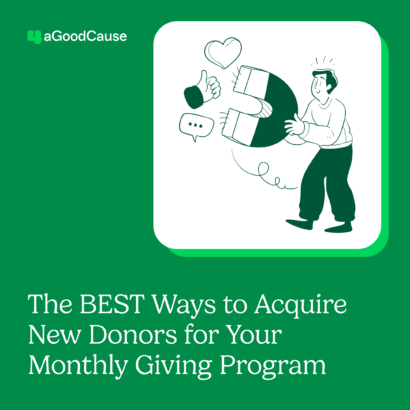Telling stories about your nonprofit and the cause it supports is a powerful way to connect with your audience. This emotional connection then has the opportunity to lead to donations.
Why video?
In December of 2016, Forbes predicted that using videos to “humanize marketing efforts” would be a trend for nonprofits in 2017. And, with the continued popularity of channels such as Snapchat, Periscope and features such as Instagram Stories, Facebook Stories and both Instagram and Facebook Live, we think they predicted correctly. Nonprofits should be seriously considering using video content as a way to reach donors.
Creating and sharing videos about your nonprofit give your current supporters and potential donors a front row seat to see the impact you’re making on the world. One study found that one of the top ways donors stay engaged and become inspired to give is by watching videos about nonprofits’ cause. Plus, videos reach a large audience. comScore found that of all Americans who use the internet, 85% of them watch videos online.
If you’ve done your research on video content and are ready to begin participating, we would suggest creating a YouTube channel. It’s a great way to keep all your videos in one place, provides easy social sharing and allows you to connect with a new audience.
Why YouTube?
YouTube boasts over one billion users (nearly two-thirds of all internet users) in 88 countries across the globe who watch millions of hours of content every day. This makes it the video platform with the largest audience.
Creating a YouTube channel and posting videos is free of charge. The platform makes it easy for the channel owner or views to share videos from YouTube to other social channels. Plus, it offers unlimited video storage. YouTube also gives insight into the analytics of your channel’s audience, such as where they’re from, their gender and what devices they’re using to watch your videos.
How do I create a channel?
You’ll need a Google Account to start your YouTube channel. If you don’t already have one, it’s as easy as filling out this form.
- Use your Google account to sign into YouTube by going to youtube.com and clicking the profile icon in the top right corner. Then, go to your channel list.
- Select “create a new channel” from the options and fill out the details and prompted. Once you click “done” your business account is created! You’ll be able to customize it now, too.
- If you need to add additional channel managers or change the current manager, use these instructions.
What do I with a YouTube channel?
Now that your channel is created the next step is to customize it so that visitors recognize it as yours. Add a profile picture, sized at 800 x 800 pixels. We suggest using your nonprofit’s logo. Your channel’s cover photo is another image that will make a big impression. Be sure to size the image at 2560 x 1440 pixels (maximum file is 4MB), per YouTube’s recommendations. Add a two or three-sentence channel description. Use it to tell viewers who you are, what causes you care about and what type of content they can expect to see from you.
You also may want to consider making the first video you upload your channel trailer. This is the video that auto-plays (and without any ads at the beginning) whenever a viewer clicks on your profile. It should be a short, 30 to 60-second video message about your nonprofit’s mission, who you help, how you do it and how your audience can get involved. By doing this, you’re giving viewers a great introduction to who you are.
Read more advice from YouTube about channel trailers.
Begin uploading videos
Once your channel is customized and you’ve uploaded a channel trailer, start uploading videos! Catchy, descriptive titles help the views roll in while including links to your website, donation page and other social channels in the description drive viewers to connect with you in other ways.
Not sure what type of videos you should post? Consider choosing from the following list:
- Behind the scenes of a fundraising event
- Get to know our staff
- A day in the life of your nonprofit
- An informational video about your cause and why it matters
- A profile on who or what your nonprofit helps
Use YouTube to connect
You can also use your YouTube channel to interact with other nonprofits or organizations you partner with. Subscribing to channels, watching, liking and leaving comments on videos, not only support other organizations but drives traffic to your channel as well.
Share!
Now that your channel is established on YouTube, begin sharing your videos on your other social channels. This means your videos will reach your current audience on Facebook, Twitter and LinkedIn. It’s also an easy way for your current supporters to spread the word and share stories about your cause simply by hitting the “share” or “retweet” button.
Keep reading
Once a week or so we send an email with our latest article on online fundraising, nonprofit marketing and more. We never bug you; we just send you our latest piece of content. Subscribe now >