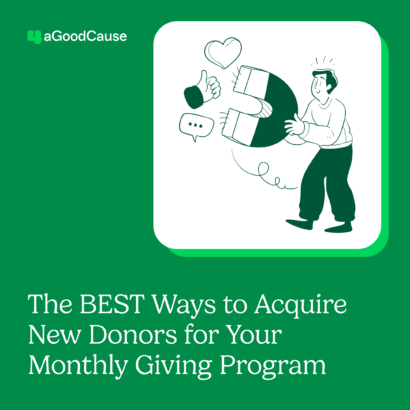Virtual events debuted widely at the onset of COVID-19 and since then, nonprofit event organizers have moved into a space of in-person, virtual and hybrid fundraising. Fact is, virtual events are here to stay, pandemic or not.
As you get ready to host your next virtual event, think about how you can maximize your time with your attendees to show the impact of your work and why their donations matter. Educate your attendees on what you do, why you do it and how their support helps make your impact.
Omni-media strategies (a mix of live content, pre-recorded content, video, music, polls, etc.) will help keep your virtual event fresh, engaging and fun. No matter the type of online event you host, consider how you can go above and beyond to keep your event participants engaged.
10 ways to engage attendees at virtual events
1. Trivia and polls
Most webinar and virtual meeting software can create polls and solicit audience participation. Take that even further by implementing apps such as Kahoot to run personalized trivia and make it into a competitive (but fun) portion of your event.
2. Special giving URLs
Throughout the event, use the chat feature or pop-up links and screens to guide attendees to special event-only links, giving links or fundraising landing pages. Make it even more engaging by asking them to share out their actions on social media with special event hashtags in real-time.
3. Raffles and door prizes
You can assign raffle numbers (or even better, sell tickets) during the event registration process. Even if this isn’t a part of registration, you can still add this as a fun feature during the event itself. Create small shout-outs, award points or provide prizes to the first attendee to join for the evening, the person from the farther away, a first timer, etc.
4. Hashtag contests and live social media tags
Set an event hashtag and encourage attendees to tweet, snap, ‘gram, post on Facebook, etc. during the event. Assign your audience concierge (see below) the task of monitoring these in real time and engage, call out attendees or choose winners from the most use of hashtags, organization tags, comments, etc.
5. Special guest meet-and-greets
Think like the music industry. Host a special meet-and-greet for top donors, those who register first, etc. You can have your special guests go into private break-out rooms or set up separate video chats with your keynote speaker, the guest of honor, a local celebrity, etc.
6. Break-out rooms for networking
In that same vein, use break-room functionality to randomly split attendees into various rooms with themes for discussion or education. Better yet? Tie these breakout room themes into the mission of your nonprofit and assign a board member, someone from the leadership team or someone who has benefited from your services in the past to be the ‘host’ of those break-out rooms.
7. Interactive games
A similar notion as trivia and polls, you can add interactive games to your events. There are companies that will provide these services on your behalf (such as Music Mayhem) or games you could execute on your own (such as Jackbox Games) depending on how large or small your virtual event is.
8. Background or themed contests
Give a prize to the attendee that has the best background, has committed to the theme by dressing up, shows their support wearing the most ‘swag’ from your organization, etc.
9. Send an event welcome kit
Grab your attendees mailing addresses and prep a pre-game box for them. These pre-event boxes can include things such as the agenda for the evening, a fun cocktail or mocktail recipe, a snack to eat during the event or theme-related swag such as a T-shirt, hat, mask or journal. If you have event sponsors, these welcome kits are great ways to get your sponsors’ information out to attendees as well.
10. Mindful moments, workouts or meditation
This may not work for all event types and audiences but planning an activity that everyone can do together before or at a breakpoint during the event is a nice way to incorporate what is sometimes done in person, but that we miss when we’re virtual.
Assign an audience concierge
Inevitably, an attendee may have an issue with audio, the streaming link or need help with other aspects during the virtual event. Ensure you have someone identified on your team to act as the audience concierge just as you would at an in-person event (think: virtual help desk). This person is listed in all event communications prior to the day of so attendees know who to call or email. This person should also be live in the chat room and/or have access to the full event platform so they are available in real-time to work out any kinks or answer questions on the fly. Your attendees will appreciate knowing someone is there to help and it shows that you’re looking out to make sure they have the best time during the virtual event.
Ultimately, your audience concierge will play an important role in the interaction and engagement you decide on for your attendees. He or she can be charged with monitoring social media, watching the hashtags, choosing raffle winners, facilitating the break-out room and meet-and-greet side rooms, etc.
For more information and ideas, check out our free on-demand webinar: How to make virtual fundraising events work for your nonprofit.