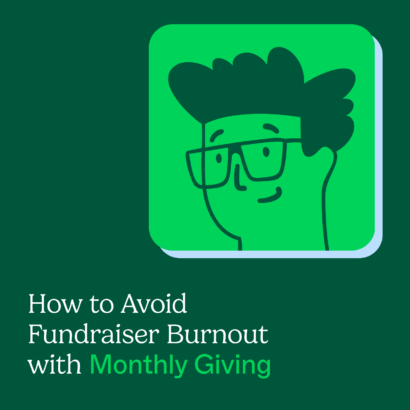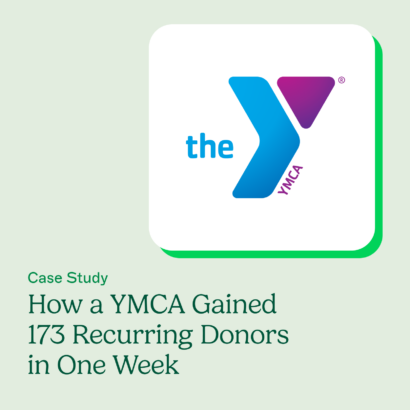With the number of people receiving and reading emails on mobile devices growing, you need to accommodate those readers by making your emails mobile-friendly. This might mean that you create a completely separate mobile email that users can click to view at the top of the email you send. This could also mean that the emails you send will work for both mobile and desktop users (think responsive design).
Using the following best practices for mobile-friendly email design will help you keep all readers on the same page.
Content should be concise
As always, a quick glance should tell readers the most important information that’s going to draw them in and keep them reading. With mobile, the space you have to do that is smaller; being concise will get more of the most important content in front of mobile readers quickly. Keep in mind that messages look longer on mobile—another reason why messages should be short or you may lose readers.
Another tip: Try to keep subject lines below 40 characters. Short subject lines get the highest open rate on and off mobile devices.
Make calls to action and links easy to click
This can be done by giving these content pieces prominent placement in your email. If it’s hard for mobile users to get where you need them to go, they won’t go there. Don’t stack links on top of each other. Space out links so users don’t accidentally click one they don’t want; you might not get them back to the one that interested them.
Another tip: Think about using fonts that are slightly larger or different than the rest of the email to make your links stand out.
Link landing pages should be optimized for mobile
If you spend the time to make your emails mobile-friendly, the next logical step is to make sure any content you link to within your email is also mobile-friendly. If your website is not yet responsive, the text on the landing page to which your URL goes should be brief and concise.
Another tip: Think strategically about the landing pages you link to as part of your email campaign. Pages that have a lot of information or those that won’t display well on a mobile device shouldn’t be your top choice for links.
Use single columns
There are a lot of great templates out there for multicolumn emails that display beautifully on desktops and laptops. These formats may not work well for mobile viewers. Keep your emails mobile-friendly by keeping the content in a single column so readers can scroll down without missing any information on the sides or zooming in to see your content.
Keep it simple
Stick to a solid colored background; an image under the text will be distracting and make your email hard to read on a mobile device. Stick to one color and be careful with images. If you want to use a border on your email, use a very thin one that doesn’t include images and avoid rounded corners.
Keeping it short and simple doesn’t mean you’ll lose your audience, either. If your message is mobile-friendly and quickly consumable, you’ll be giving your mobile readers the exact email experience they want.