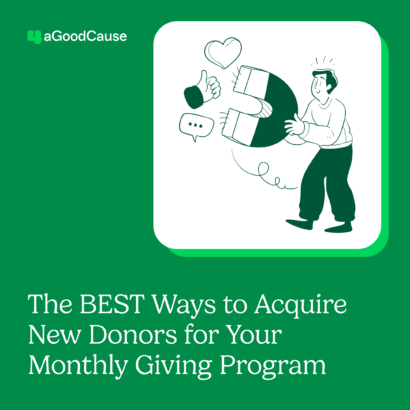LinkedIn has the potential to be one of your most valuable resources for fundraising. It is the most stable and professional social network channel, allowing you to connect with potential donors and leads. These are the steps to take in order to use the community to its full potential:
Create and use a company page
If you don’t already have a free company page on LinkedIn, make that your first step in this process. Posting updates from your personal profile won’t have the same effect or reach as they would if posted on an official company page.
Creating a detailed company profile on LinkedIn helps those who connect with your nonprofit understand its mission and gives them an opportunity to see your goals, news and success stories. The most important things you should include on your page are:
- A profile photo that is a high-resolution shot of your logo
- A cover image that reflects your organization’s impact
- A clear, concise and well-written description of your company’s mission statement, goals and opportunities for followers to get involved.
Here is a handy post from Forbes for a step-by-step company page creation.
Connect
The next step is to begin connecting and building your network—both with your company’s employees and new leads. Send out a company-wide email reminding staff members of your page and asking them to update their own profiles to connect with the company profile. If you and your staff members are all working to share the page with your connections, building a following on LinkedIn won’t be difficult.
Post updates
Next, begin scheduling updates. Be sure not to schedule too much of just one type of content. LinkedIn can be a great place to fundraise, but your followers will grow tired of the constant campaign updates. Break up fundraising updates with articles from other nonprofits and add variety to company news with personal stories of success in your nonprofit.
Use groups to promote fundraising
If you want to primarily use LinkedIn for fundraising, creating a group is a great way to do so. When your followers accept an invitation to a group you created specifically for one fundraising campaign, you know that your cause in that campaign matters to them. You can post campaign updates and calls for donations with more frequency in that specific group than you should on the company page profile. LinkedIn groups are also a great way to connect with your followers about joining your email list or becoming volunteers or just staying up-to-date on the impact of donations.
Find volunteers
LinkedIn is known as a place to search for potential employees, but did you know you can also use it to source volunteers? You can ask for volunteers in fundraising campaign-specific groups, and also use LinkedIn’s job listings to list your need for help. Normally, companies must pay to list an available position; however, LinkedIn has a discounted price for nonprofits. As long as you include “LinkedIn for Good” in your listing, you’ll receive the discount. Be sure also to specify that the position is a volunteer opportunity in the listing title so candidates understand that they will not be paid. Read more about LinkedIn’s rules for volunteer listings on their volunteer page.
Follow these tips and you’ll be reaping the benefits of an active LinkedIn community soon. Subscribe to our blog for more articles on ways nonprofits can best use social media.