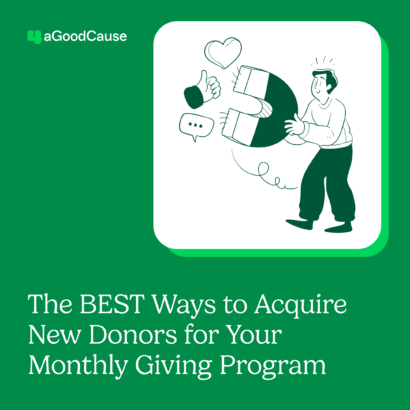For every 100 users that visit your online donation page, a slim 21% will donate. That’s 79 donors who walk away without converting.
So, how can you make an online donation form that converts?
Understand why donors leave
Before we can solve the problem of donation abandonment, we need to understand why donors exit your donation form; it boils down to four areas: confusion, friction, distraction and fear.
Confusion
Donors don’t understand why they should donate. Is there a need? Where does their donation go? Can they succinctly understand how to physically make the donation on your page?
Friction
The UX (user experience) is confusing. It could be that your form has too many fields to fill in that it becomes overwhelming. Are there too many clicks to get to where they need to go? Is the page self-explanatory as to where the user can go if they have questions or what to do if they make a mistake?
Distraction
When a user gets to the page is the focus on the task at hand—donations—or are there too many ‘other’ options for the donor to click into? Links that take the donor off the donation page before they have a chance to commit to their donation can be frustrating and the likelihood of them coming back to complete the donation drops.
Fear
Trust is a big factor for donors. They want to see that the donation page is secure, that their money is going to a legit organization, and that the ‘who’ behind the nonprofit is trustworthy. Are you justifying your good cause in a succinct, understandable way?
Optimize your donation page for conversions
Each time a donor visits your donation page and completes the donation form is a conversion. We can also look at conversions another way: Increasing the average donation amount that a donor makes each time he or she completes your donation form. Both are important and your donation page should be optimized for these conversion types.
12 traits of an effective donation page
Keep the following traits in mind as you build or update your online donation pages.
1. Branded
Your logo, brand colors and consistent brand messaging should align throughout your website and your donation page. In fact, donors give 38 percent larger gifts to branded donation pages.
2. Isolated
Remove main navigation components so that the donation page acts more like a landing page (no distracting links to take donors away from the process).
3. Mobile-friendly
Donors use all kinds of devices and as such, your page should be responsive—viewable on any digital device. At 4aGoodCause, 55 percent of traffic to our clients’ donation pages is done so from mobile devices.
4. Trustworthy
Your page should be fully encrypted with a security certificate and logo to rest-assure your donors that their information is secure.
5. Compelling
Help donors understand the value of their gift. Tell your story. Think of this as an opportunity to showcase your elevator pitch and showcase your Story of One.
6. Urgent
Tell your donors why their gift is needed now. Use active words, buttons and headlines that demonstrate this urgency with words and phrases such as “now” or “don’t wait”.
7. Concise
A long, complicated check-out process can cost you up to 21% of your potential donors (source: The Baymard Institute). To mitigate this, think fewer form fields with fewer steps to complete the donation. Additional information can be gathered in follow-up surveys or communication after donations have been made.
8. Clear
Use ample white space on your form. Use headings, subheadings and body copy appropriately so it is clear where information goes, what is being asked and how to complete the process.
9. Maximizing
Give donors giving options while you have their attention. Monthly giving. Option for donors to cover processing fees. Matching gift options. Suggested giving levels. These are all ways to maximize donation amounts.
10. Helpful
Always include contact information—if your donor has a question while completing the form, it should be easy for them to connect with you. If error messages appear due to incorrect form fields or missing information, those messages should be in plain language and easily call out where those errors are (and how to fix them).
11. Thankful
The first thank you should appear automatically on the donation confirmation page. Showcase your appreciation right away. From there, set an automated email message that thanks the donor again and provides additional information such as tax deduction forms and information, or how to stay connected to your organization.
12. Amplifying
Catch the donor while they’re feeling good and doing good—ask them to share their act of kindness! Add social sharing buttons or automated actions after their donation processes where they can give a shout-out on Facebook, tweet about their donation on Twitter, or even send an email to family and friends with information about your organization (this can work well with donations specific to events).
As you build your donation pages and forms, use the 12 traits above as a checklist to ensure you are putting your best foot forward to give your donors the best-case scenario for online giving. This can be especially helpful at the end of the year—one-third of giving happens in December with 12 percent of those donations happening during the final 3 days of the year. Consider what donation abandonment means for your nonprofit and how you can incorporate steps to increase conversions, decrease abandonment rates and poise your organization for even higher online transactions.
For more information on removing fundraising roadblocks, check out our free, on-demand webinar with additional information on effective donation pages.