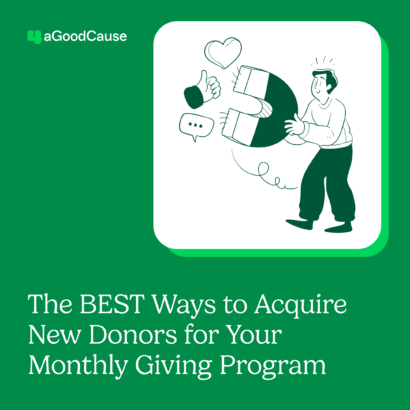Some argue that the written word is out and visual elements are in as the dominant form of communication (the “post-text future” as The New York Times refers to it). Videos are not only effective for corporate brands but for driving awareness and engagement for nonprofits as well. Animoto reported that consumers ranked video the favorite form of content to receive from brands—that includes yours!
As you consider additional nonprofit marketing ideas for the remainder of the year, think about how you can utilize the power of video to get your brand’s story across. Not a big budget? No problem. We have a few tips on video types, content and how to go about crafting your first nonprofit video on a small budget.
Nonprofit video types
Think about the type of video you want to create. For nonprofits, videos can be used to build awareness, foster engagement (motivation to donate, get involved, etc.) and educate. There are many angles to take your video. Content can include:
- Testimonials from clients, donors or your board
- Behind-the-scenes clips
- Event preparations
- Explanations of who you are and what you do
- Interviews or meet-the-team segments
- Impact stats and how you’re influencing communities
Think about the visual content and feel you want to portray as well. Do you want to use real people and images throughout? Would it be more effective to use animation and voiceovers?
The length of your video will also depend on where you will use your video (see below) as well as your audience and the overall message you are trying to get across. For example, Nonprofits Source suggests that explainer videos run 30-90 seconds long (great for social media!) while testimonial, impact or interview videos tend to be longer.
Where to use nonprofit videos
As you strategize your nonprofit video ideas, you must also consider where your video will be used. Will it be shown at an in-person gala or event? Embedded on your website? Used across your social media channels? The where will affect the how and the what.
Ideas for where to use nonprofit videos:
- Email. Personalized email videos can inspire your audience to get involved or donate. It is also a way to create personalized content that drives action.
- Annual gala or fundraising event. A mission-driven or explanatory video during an annual event can provide thanks to donors and provide additional information on why your cause is so important to support.
- Instagram. Video clips under a minute work well on this visually-driven platform as a way to showcase your personality and brand while keeping your mission top-of-mind.
- Facebook (or Facebook Live). Easily still the largest social media platform, Facebook videos can provide a sneak peek into your organization, rally large audiences and entice others to share your visual content with friends and family. These videos can also live on as a standard part of your Facebook page.
- Website. Think about using video on the home page of your website or on a key fundraising page or other call-to-action areas where moving images and explanations may speaker louder than text.
It’s all about the content
While you may have a handful of wonderful stories to share with your audience, careful that you don’t pack everything into one video. Concentrate on telling one story at a time and establish a “hook” to grab your audience’s attention from the get-go.
The music you choose and the images shared will also influence your audience. Consider which of these elements will drive emotion, portray the personality of your brand and give your video the same feeling as one would get if they had an in-person conversation with you.
Tips for low-budget, high-yield nonprofit videos
While not everyone has the resources to hire professional videographers with high-tech equipment, in the age of smartphones, you’re in luck. You can still produce quality video on your own with a few helpful tips.
- Use a tripod to avoid shakiness.
- Think about the lighting (avoid direct sunlight. Dawn and dusk are great times to shoot).
- Keep backgrounds neutral and focus on zoomed-in shots of your subjects (top of head to collarbone).
- Purchase a lapel microphone connected to your phone’s audio jack to ensure crisp voices.
- Choose your music wisely (and legally). A good royalty-free source is Bensound.
- Capture more footage than you might need and edit for use. A few free/low-cost editing tools include: Animoto, Masher and WeVideo.
If you are looking to try your hand at creating your nonprofit’s video on your own, these additional tips around directing, shooting and editing from Vimeo can serve as a quick guide as well.
Keep reading
Once a week or so we send an email with our latest article on online fundraising, nonprofit marketing and more. We never bug you; we just send you our latest piece of content. Subscribe now >