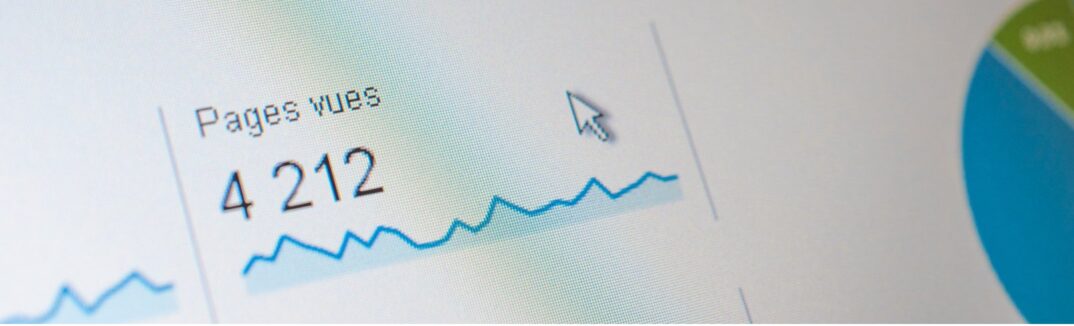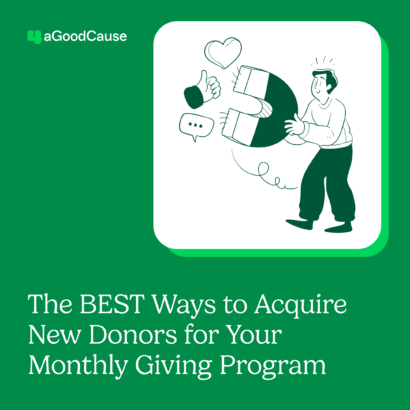Your website should do the job of providing educational (and findable) content that engages donors and entices them to give.
To make sure your nonprofit’s website is on the right track, conduct a website content audit to see how you are meeting your donors’ needs. At its most basic level, to earn an online donation, your website must answer the following questions:
- Why give?
- Why give to your nonprofit specifically?
- What will the impact of the gift be?
- And once the donor has decided to give, how do they do it? What do they do next?
If you can make your website better at answering these questions, you’ll raise more money through online giving.
Does your website include that information? Do you provide enough details on each topic? If not, here’s a breakdown of how to analyze your website’s content and provide the right information to donors:
1. Define your goals
Your website is a central system that operates programs, outreach, communication and marketing. It’s where visitors learn about your mission and why they should give to you. Here are some examples of goals:
- Increase audience engagement: figure out topics your visitors are interested in and determine what kind of content generates the most traffic (and donations)
- Improve SEO results: understand what content and keywords you need to update or remove for your website and identify which pages rank higher. If your goal is to increase online giving, for example, are those pages optimized for search?
- Improve conversion rates: create content that generates leads (donors) and provides the most efficient path of a donor’s journey. A conversion is the ‘thing’ you want a donor to do online – the action – such as signing up for an event, registering for your e-news or donating.
2. Assess your website metrics
Show donors that you are a trustworthy organization. Conducting an audit of the quality of your content helps you prioritize key pages and clean up the low-quality or low-impact content. A great (and free) way to assess your website content and effectiveness is through Google Analytics. Assessing your website’s metrics in full on this platform can help highlight any problems that exist and can provide you with insight on top-performing pages, where your donors like to spend their time on your website, and what channels they use to get there.
Whatever tool you use to collect your website date, think about categorizing those metrics into key areas that align with your goals. Looking for:
- What pages or where on your site do donors spend the most time. Are those pages optimized and do they have the right information?
- What page(s) do donors spend the least amount of time? Were these pages you were hoping they would visit more often? If they are not visited frequently, are those pages necessary on your site?
- What channels bring the most traffic to your website? Your email newsletters? Facebook? Instagram? How can you utilize those channels more effectively?
3. Assess your website content
From your website metrics, page rankings and donor traffic information, you will have a good sense of top pages and areas of your website. If these pages are not the ones you were expecting to rank high, you may have work to do. And even if they are the pages you thought would perform best, you want to continue assessing the quality of the content on those pages to make sure donors have the best user experience.
- Keep: if your content is relevant, tells your mission and has a high-performance rate, you should keep those pages and work off them in the future.
- Update: if your content shares your mission but isn’t performing well, figure out how to make it more effective by updating the information.
- Delete: if you are unable to improve the content, if it’s no longer relevant, or if donors don’t visit that area of the site, removing it from your website is an acceptable option.
One way to assess website content is to create an Excel workbook or Google Sheet. Set the document up in a way that outlines each page on your website, the main objectives of that page (what action do you want the visitor to take) and whether that action is apparent. Use a red, yellow, and green ‘grading’ system as you assess the quality and validity of your content internally and then prioritize which pages may need updating.
For example, does your donation landing page succinctly tell donors why they should give, the impact their gifts will make, choices on how to do so and steps to take as their action? Conduct these “user experience” audits on each page of your site to make improvements overall.
4. Plan for continuous improvement
Conduct a website audit for your nonprofit on a routine basis. This may be once a year at a high level or every three years at a deeper, more robust level. Establish processes to ensure links and content are always working and updated in real-time without needing a full audit each time. Define team members who will own this process. At a high level, keep continuous tabs on your:
- Content. Is your story front and center? If someone only had 30 seconds to view your website could they relay back who you are, what you do and why it’s important to support your nonprofit?
- Layout and design. Does your site offer a great experience to those on mobile devices and computers? Is the layout easy to navigate, see and understand?
- User experience. Assess from the eyes of your donors. Is what you what them to do and where you want them to go online easy to see?
- Conversions. Show impact. Use strong CTAs.
It’s a combination of quick assessments year-round and deeper drives on what your nonprofit website is providing to others that work together to provide a site that donors look forward to engaging with.
For additional tips, check out Anatomy of a Great Nonprofit Website.