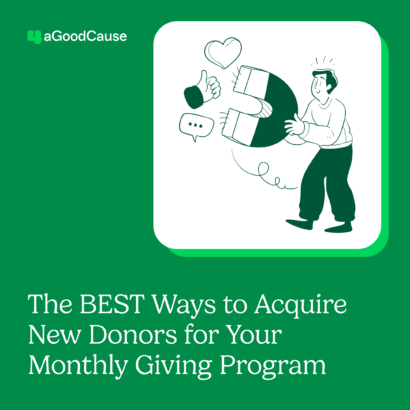Marketing your nonprofit is a key element in ensuring its success. If you can’t connect with potential donors, your fundraising goals won’t be met, and your cause will not be supported as fully as you’d like. It’s likely that many of your efforts to contact both current and potential donors fall under the umbrella of marketing: e-newsletter, social media platforms, blogging and even curating your website. These efforts take time and money, maybe more money than your organization has at its disposal.
This is where grants come in. Many companies provide free grants to nonprofits to help them get the word out about their cause. Google is one such company, with their Google Ad Grants program offering free advertising to nonprofits.
What is the Google Ad Grants program?
Google’s ad grants program is part of Google for Nonprofits, Google’s program that donates $100 million each year to social entrepreneurs and aims to provide nonprofits with management tools modified specifically for them (think G Suite for Nonprofits, YouTube Nonprofit Program, Google One Today, Google Earth Outreach and, the subject of this post, Google Ad Grants).
A Google Ad Grant gives eligible nonprofits up to $10,000 per month in free text ads on Google. According to Google, the goals of this program are to raise awareness through nonprofit advertising (via text ads) and grow nonprofit’s funding networks.
How it works
The text ads (this means no videos or images allowed) you create using Google are associated with keywords of your choice. These keywords can cost up to $2.00 per click. When one of the keywords is typed into a Google search, your ad appears either above or below the page of organic search results.
How can it be used for marketing and fundraising?
Receiving free advertising from Google is very beneficial to raising awareness about your nonprofit and its cause. AdWords gives you a farther reach than many social media platforms and allows you to select and reach a specific audience since you’ve specified the keywords they will be searching for. Other benefits include increased views of your website, the ability to drive viewers to a specific page of your site (think donation page, event or services page) and the opportunity to connect a Google Analytics account and use it to track your ads’ success.
Are you eligible?
In order to qualify for Google AdWords grant, your nonprofit must be eligible. The following organizations are not eligible for the program:
- Schools, academic institutions or universities (however philanthropic arms of educational institutions are accepted)
- Hospitals and healthcare organizations
- Government entities and organizations
Your nonprofit is also required to hold valid charity status in one of the more than 50 countries Google works with. See the list of countries and requirements of charity status in each.
You must also acknowledge and agree to Google’s required certifications regarding nondiscrimination and donation receipt and use. A live website with substantial content is also required.
Get started
The first step to take if your organization wants to participate in Google’s Ad Grants program is to apply for Google for Nonprofits. If your nonprofit meets the criteria we’ve listed above, you can apply here through your Google account.
Once accepted into Google for Nonprofits you’ll need to apply for an Ad Grant. Note that it can take a few months for you to be notified of acceptance. Once accepted, you’ll want to create your account (you can choose between AdWords and AdWords Express). Set up your first campaign and continue from there.
Be sure to check in on your ads—we suggest weekly check-ins— to evaluate what is and isn’t working as far as driving traffic to your site. This will help you plan for the most effective advertising strategy moving forward. Consider SEO best practices and doing research on the keywords you choose to connect your ads to. Also, consider creating ads that connect to the pages that are most relevant in each month. If you’re hosting a big fundraising event in June, you should direct many ads to your events page in the months leading up to the event. Connect your donation page during the months of November and December when giving often spikes.
When used consistently and correctly, Google’s Ad Grants program can be a huge asset to your nonprofit in raising donations, growing your network, finding volunteers or staff and growing your network. We look forward to hearing about your success.
Keep reading
Once a week or so we send an email with our latest article on online fundraising, nonprofit marketing and more. We never bug you; we just send you our latest piece of content. Subscribe now >