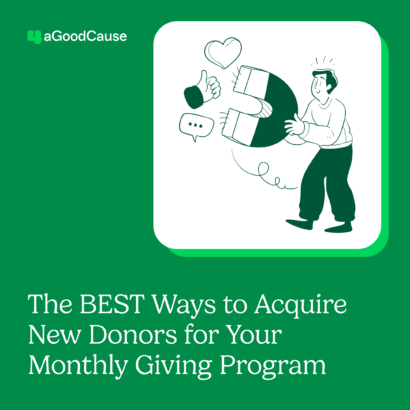By now, you understand that sharing your organization’s story via social media is part of running a nonprofit. These channels allow you to cultivate donors, engage with supporters and raise awareness for your cause. But the key to doing these things well is employing a smart social media strategy. Here’s how to get started:
Define social media’s role
Defining what you want from a social channel can help better research how to achieve success. Though one person can do this alone, we would suggest meeting with a small group of employees to discuss what would be best for your organization. Consider questions such as:
- How will your team use social media?
- Who will be in charge of posting?
- Will you schedule content ahead of time (hint, you should!) or post updates live?
- Who are your supporters?
- Who is your target audience?
- What type of content matters to them?
- How often will you post to each channel?
Set goals
Once you’ve discussed how your organization will use social media and what type of content you want to post, it’s important to set goals in place. Be sure these goals are reasonable. For instance, if you just created an Instagram account, an achievable goal might not be “Gain 1,000 followers each month.” You want to aim high, but you can’t always expect high results when you’re just beginning. Instead, try a goal of “Gain 100 followers in the first month” and then increase the amount each month as your profile becomes more active and gains a larger following.
Get organized
Before planning your posts, decide how you’re going to plan. Create a social media content calendar on an excel spreadsheet so you can stay organized and keep track of what you’re posting and how often you’re posting on each channel each day. Then, use a social media scheduling site to schedule out your posts on each channel for the upcoming month. Facebook business manager, Sprout Social and Hootsuite are a few popular ones.
Measure results
After you begin posting on your channels, you will want to create a record of how your social posts perform each month. This will show whether or not you met your goals, what posts worked and what didn’t. Use a spreadsheet to track this and sign up for an analytics account (Google Analytics, Sprout Social and Hootsuite are popular ones) for help gathering statistics. This will help you see your improvement from month to month and help you reset your goals in the future.
Remember that as both your organization and social media channels evolve, your strategy should be revisited and revised accordingly. Now that your social strategy is set in place, you’ll want to continue looking for ways to improve your channels. On our blog, we’ve written posts about the key to quality content, guides for certain social channels and how to use social media to drive donations to help you best use your social channels as you move forward.
Keep reading
Once a week or so we send an email with our latest article on online fundraising, nonprofit marketing and more. We never bug you; we just send you our latest piece of content. Subscribe now >