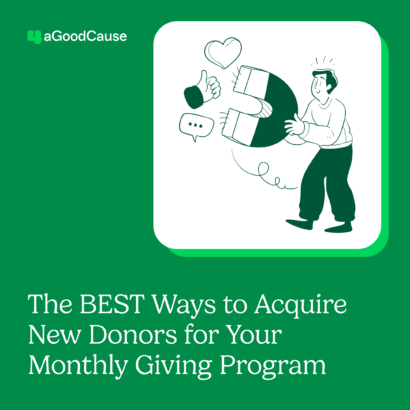A common question among nonprofits related to annual reports is: Are they required? While the answer is ‘no’, nonprofits are not required to produce annual reports, these publications do provide value to your organization.
Why does my nonprofit need an annual report?
Annual reports paint a picture of the great work your nonprofit has done over the year. They showcase accomplishments, highlight stories of impact and provide financial transparency to donors. Your annual report serves as a platform to share where dollars are spent and where you plan to utilize them in the future.
Annual reports are also a great way to acknowledge key donors and volunteers that continue to keep your organization going; they are both recognition and cultivation tools.
Annual report formats
Years ago, it was common for nonprofits to produce full-length, printed annual reports and mail them to the bulk of their donor database. These days, nonprofits take a variety of approaches to formatting and distributing annual reports. Consider what is important (and feasible) to do and create an annual report that resonates with your organization and is easy to access from anyone looking for information. In other words, whatever format you choose, include access to that format on your website and other digital channels.
Video report
In lieu of a traditional annual report printed book, consider creating a 5- to 7-minute video that can be embedded on your website with shorter versions to be shared on social media. Your annual video report can feature the leaders of your organization who break down important metrics and accomplishments. Use footage of volunteers participating in campaigns, and fundraising events and feature an animated list of donors.
Interactive flip-book report
Use animation, sliders or clickable content to create an interactive annual report that can be housed on your website or other digital platforms. This type of format gets your audience involved, is easily shareable and is a fun way to grab attention.
Oversized postcard report
Create your annual report as a poster-sized postcard that can be folded down. This is a great way to include charts, graphs and display statistics that help draw attention. It’s also a format that will stand out in mailboxes, giving recipients a curiosity to open.
Email report
If you are short on time and resources, something as simple as a nice email message and break-down of key accomplishments at the end of the year can serve as your annual report. You can link this email back to your website and create a landing page with additional information or visuals for readers to access more information.
Additional annual report formatting tips to keep in mind
- Create visuals to feature metrics and important information.
- Utilize imagery of your staff, volunteers, recipients, etc.
- Tell a story with headings, subheadings and call-outs.
- Make it easy to share with others by providing links to social media channels.
- Provide contact information that is accessible and easy to find/use.
- If using interactive media, ensure typography and fonts are large enough and easy to read on all screen sizes.
What to include in your annual report
What you include in your annual report will depend on your organization, report access and additional resources. To get you started, here are four typical annual report sections.
Welcome and tie in to your mission
Feature a welcome letter (or video) from your executive director, board chairperson or president. This provides a background for anyone that isn’t familiar with your organization and gives a personal touch. This welcome could include a snapshot of the developments of the past year, brief summary of the financials and insight into the growth of your organization. Encourage this person to highlight your mission and how the accomplishments this year support that mission.
Example: Charity: Water provides a mix throughout its entire annual report that keeps its mission at the forefront. They provide easy-to-read and straightforward copy that portrays their mission in an effective way.
Financial statements
Donors will appreciate the transparency provided in the financials area of your annual report; this information highlights where their contributions go and provide details about your expenses and use of funds.
Example: Digdeep showcases its financials in a visually unique manner. They provide two ways to view the financials—a digital overview or a more in-depth PDF report.
Campaigns and visuals
This is where your stories of impact and campaign highlights take the stage. Think visuals and accomplishments. Use images from events, donors in action and any celebration around your nonprofit. Highlight details that make your listed achievements feel tangible to your readers. Show them how you make a difference.
Example: Travis Manion Foundation‘s annual report does a great job making its brand stand out and is designed in a way to tell the full nonprofit’s story. The content is well-balanced through visuals with a mix of statistics and impactful stories.
Acknowledgment
Finalize your annual report by showing appreciation to your donors and acknowledging the volunteers, committee members and all contributions that were made. This is the section where you celebrate everyone that has made your organization keep moving along.
Example: Flip to page 22 of DREAM’s annual report to see how they thank a host of people—donors by giving level, graduates, award recipients, board members and committee members.
As you think about your annual report for next year, consider this: If you only had this one chance to showcase the good your nonprofit is doing, what stories would you tell and who would you thank? Start there and the rest should fill in easily!