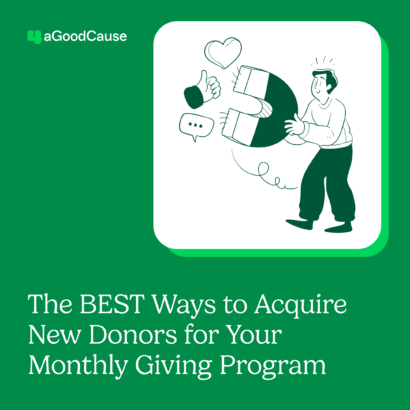Social media channels are not new in the nonprofit world, but within each channel comes a variety of additional tools—some old, some new—that can make creating your digital messaging and donor engagement fun. Here is a look at four of the top social media tools out there and the new formats within those channels that you can use to amplify your nonprofit’s message and online fundraising.
Instagram Reels
Within the Instagram app, you can use Instagram Reels to connect with your audience by using short, entertaining video clips. You can use music, text overlays and different video cuts to craft fun, visual content without the overhead of large-scale video production.
Ideas for use:
- Showcase an event set-up/tear-down with a fun time-lapse reel
- Go behind the scenes to showcase who you are, what you do and fun video cameos from key team members or volunteers
- Use a CTA button on your Instagram ads that link to new Reels
- Showcase impact numbers and provide a CTA to follow, donate or get involved
Facebook Stories
Facebook Stories launched in 2017, though the past few years have really seen this tool within the Facebook platform pick up on use. Facebook Stories can be uploaded to personal or company Facebook accounts via your mobile device and act as a second newsfeed on Facebook. When a user has a story from a connection that they haven’t viewed yet, that profile’s Facebook icon will appear at the top of the newsfeed; one click and the user is shown whatever collection of images and videos you created that day. Facebook stories, like Instagram Stories, last for 24 hours from the post time.
Ideas for use:
- Take a mixed-media approach to stories by including static photos and video (up to 20 seconds) to grab donors’ attention
- Showcase before and after pictures of events, transformations, etc.
- Hype up your events with “last chance!” to register or “final 3 days to give!” with a link that goes directly to your fundraising or event landing pages
- Publish a multi-media Q&A with your executive director or other team members; the first image can be the question and then the second can be a video of that team member answering the question.
Twitter Spaces
Live audio conversations are where it’s at with Twitter Spaces. This new tool within the Twitter platform launched in 2020 and is a great way to host open dialogues with your Twitter audience. What started out as an option for select Twitter accounts has now opened to all Twitter accounts. What we love about this as compared to its rival Clubhouse is that it takes a channel you are already using and elevates the way in which you can communicate with followers (instead of trying to build yet another social media audience on an alternative platform).
Ideas for use:
- Set a regular day and time each week to host a speaker who has benefited from your nonprofit
- Give a special link, code or “if you donate after today’s Space” call-to-action whereby audience members can receive free swag from your organization just for being a part of the day’s Space
- Coordinate your email communication or e-newsletters with your Twitter Space dates; add these to the calendar of events on your website
- Go live with a Space during a special event and bring Speakers ‘on stage’ via Twitter throughout the event to give real-time insight on what’s happening
WhatsApp for Business
This free, messaging app allows you to create and send video, texts and voice messages or call to connections on the app. WhatsApp is platform agnostic so it works across androids and iOS systems alike. When you download the business version of this application, you can interact with your donors, volunteers and team members with quick, automated or real-time messages.
Ideas for use:
- Send weekly update documents or host group calls for committee volunteers or P2P leaders
- Showcase annual fundraising campaigns or specific campaigns throughout the year using the catalog area
- Schedule quick updates or send real-time information leading up to and during events
- Set ‘office hours’ on the app so connections know when you are (and are not) available to answer requests and messages
In addition to the tools above, you may consider social media advertising. While not all nonprofits are able to put money behind their social media posts (from both a budget and compliance standpoint), if you can test out ads on these channels, it’s a great way to expand your digital footprint. While we do still recommend collecting your donations via your nonprofit’s website and landing page direct (versus collecting them within a social media platform) social media advertising can give you leverage to reach more potential donors, volunteers and event attendees.
Social media moves fast; take time to refresh your channel strategies and learn about the new options out there. Your donors will appreciate the fresh approach and you may see your engagement and donation numbers increase with just a few additions to your social media content strategy.