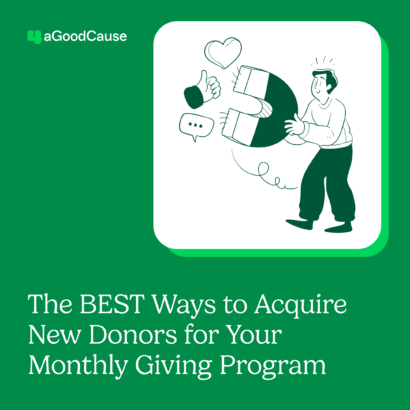One of the challenges all nonprofits face is integrating their donation platform with other apps and databases they use. In our latest product update, we aim to make that process easier. We have just recently released an update to our platform that allows you to integrate 4aGoodCause with Zapier.
What is Zapier?
Zapier is a service that allows you to connect two or more web applications together. These connections, called “Zaps”, allow you to quickly share data between the 1000-some apps integrated into the Zapier platform. Our 4aGoodCause app is among them.
How you can use Zapier with 4aGoodCause
You can use Zapier to create Zaps that automatically transfer new donations and registrations from 4aGoodCause to other web applications or programs you use. Fortunately, you do not need to write any code to create these Zaps since Zapier is set up for non-technical users.
There are endless ways to take advantage of our Zapier integration. Here are a few examples of Zaps you might set up with 4aGoodCause:
- Subscribe donors to your email newsletter by automatically posting donor information to email marketing software such as Constant Contact, MailChimp or Campaign Monitor.
- Skip the import/export by automatically posting data to donor databases such as Salesforce or Microsoft Dynamic CRM.
- Post new transactions to QuickBooks and other accounting software automatically.
- Mail handwritten cards to thank new donors with apps such as Handwrytten or Thankster.
- Create custom text or email alerts based on donation amount or other criteria.
- Automatically post messages on social media as new donations occur.
- And much more!
How much does Zapier cost?
Zapier is very affordable and has a free plan you can start with. After the free plan, prices scale based on how much you automate. See Zapier’s pricing page for more information.
How to get started
Start automating your workflows in just a few minutes! Visit our integration guide and watch our tutorial video below.
Other updates from 4aGoodCause
We’ve been busy making other updates and adjustments to our platform based on feedback on what’s working and what’s not from our clients. Here is a small sampling of the updates we’ve made recently:
- We’ve changed the default colors on new campaigns to a neutral gray to help with button/background contrast in case you don’t set your own campaign colors.
- We’ve added extra notations in our platform to help alert you if a campaign has been left in Test Mode.
- Campaign name has been added to our transaction alerts to help you recognize which campaign generated the donation or registration.
What’s next
In our next major update, we will be working on some additions to our campaign builder including the ability to create select-box custom questions. Stay tuned to our blog for more information.
A huge thank you to everyone who has given us feedback on our platform. If you’d like to share yours with us, please feel free to email us anytime — we’d love to hear from you!