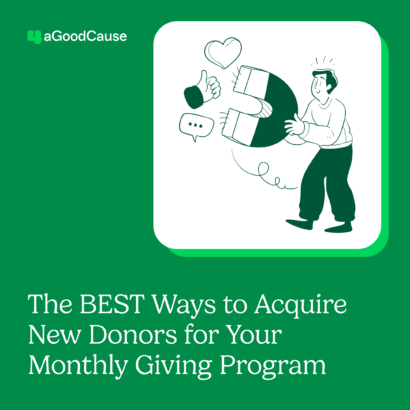Of the many communications tactics that you and your organization choose to implement, one element is likely a primary part of your strategy: email marketing. Email marketing is an excellent tool in your marketing toolbelt because you can brand all of your messages, create them well in advance and be intentional about send times. Additionally, it is one of the quickest and most direct ways of communicating and connecting with your audience.
If you’ve been following our blog, you’re well informed about the importance of planning for year-end giving and are aware of just how beneficial taking advantage of this time can be. For you, this time of year likely means that you’ve got a few asks planned out over several fundraising emails. Are you making sure that all your hard work isn’t getting lost in the spam folders of your supporters?
Take a look at our quick tips to help you avoid the spam box and watch your year-end donations rise.
Tip #1
First things first: make sure that the list of contacts you are sending your emails out to is accurate and up-to-date, with people who want to receive your emails. You aren’t doing anybody any favors by sending out emails to people who don’t care or don’t want to receive them, or even email addresses that don’t work.
Using an opt-in list (or even a double opt-in list) helps fine-tune this process. An opt-in list means that people must “opt-in” to receiving your emails, while a double opt-in list sends the new subscriber an additional link that they must follow to further ensure that they want your content. This is an excellent way of making sure that your subscribers genuinely seek out and want your content in their inbox.
Tip #2
Right after you have made your first email contact with a new supporter, make sure to include as part of your welcome email an invitation for them to add you to their safe sender list. Not only is this quick and painless, but it is also another way of building a personable and approachable reputation with your supporters.
Tip #3
As per usual, word choice is key. One of the biggest factors that spam filters use when determining what is spam and what isn’t is the presence of risky words like “free,” “money,” “buy” and “promo.” In the world of nonprofits, you may not be using these words anyways. However, just knowing to avoid words like these in order to keep your emails where you want them can make a difference.
Tip #4
Do consider teaming up with a credible Email Marketing Provider. These are evaluated based on their reputation, message integrity and clients. If they are credible and send only emails that are solicited, they can help you get your emails right into your supporters’ inboxes. A few options to consider include MailChimp, Constant Contact and Campaign Monitor. Many of these providers have built-in spam testing tools.
Tip #5
Follow the law. Your email must comply with the CAN-SPAM Act. This means your email must not use misleading subject lines. It must be clear who the emails are from and you must include the physical address of the organization sending the email as well as a way to unsubscribe.
Tip #6
It goes without saying, but don’t shout at your supporters. Spam filters hunt down and block emails that include an excessive use of exclamation points and sentences that are written in all caps.
Tip #7
Do not, under any circumstances, ever purchase an email list. Business owners shouldn’t do it and nonprofits definitely shouldn’t. Buying an email list and sending emails to those addresses can and will permanently ruin your reputation, not to mention put you on email blacklists until the end of time. Just don’t do it.
Tip #8
Avoid adding attachments like documents or PDFs, if possible. While these may help support whatever content you have written about in your email, try to isolate them to your website. They usually set off spam triggers right away and aren’t worth the risk.
Tip #9:
Use images wisely and be intentional about the ones you do use. Keep in mind that that too many images, especially large ones, may slow down the email’s load time, therefore flagging it as unsafe.
Tip #10:
It may sound strange to say, but make it easy for recipients to unsubscribe! You don’t want your audience to feel like they are receiving something that isn’t relevant to them or is annoying them in any way. Furthermore, if they do unsubscribe, follow through on the promise not to send them any more of your messaging. Doing the above steps helps build your reputation with internet service providers.
Email marketing can be one of the most effective ways of connecting with your audiences if you engage in proper and respectful online practices. Don’t let all your hard work end up in a spam folder when there are such easy ways to prevent this.
Subscribe to our email list now (see, we practice what we preach!) to have helpful guides like this one sent right to your inbox. Or, check out our blog for more helpful posts like this.