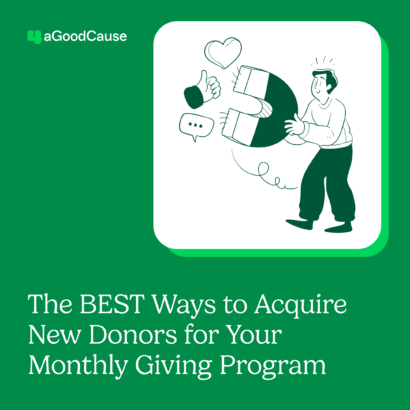So you’re getting some traffic to your online donation page, but the donations aren’t quite rolling in. There are a few common reasons why prospective donors ditch your donation page or don’t give as much as you might like them to, and unnecessary fields might be one of them. Don’t overload your donors with too many requests for personal or contact information—only ask for information you will use immediately to acknowledge the gift.
Why do fewer fields matter?
Fewer fields on your donation forms will lead to higher conversions. HubSpot recently researched the contact forms of 40,000 of their customers and found that conversion rates improved by almost 50% when the number of form fields was reduced from four fields to three. In other words, simply reducing your donation form by just one form field can significantly increase your conversion rates.
Another website optimization company ran A/B tests on a campaign for earthquake disaster relief in Haiti. In efforts to simplify the number of form fields, they removed the “phone” and “title” fields from their form and ran a test to see how their updated form performed. Although they recognized that phone number may be valuable information down the road, it was not needed to process the credit card payment and could be collected through another method—more on that later.
The result of removing these two fields: an increase of 11% in average donations per page view! While we will suggest a few of the donation field forms that your nonprofit can remove from its forms, it is always smart to run your own tests to see which updates provide the highest returns.
Unnecessary donation form fields
Are you ready to simplify your donation form? Here is a quick list of a few of those unnecessary donation form fields that you no longer need:
1. Title – Mr, Mrs, Miss, etc.
2. Middle Initial – “D as in Delta…”
3. Company name – How many gifts do you receive from corporations versus individuals? For most charities, your donations probably come primarily from individuals and so there isn’t a huge need for a company name.
4. How did you hear about us? – Although it is important to know how your donors are finding your nonprofit, your analytics (tracking codes from emails, etc) and surveys could also do that job for you.
5. Matching gift employer name – Nonprofits want employers of donors to match gifts, but asking for the employer name does not acquire that matching gift. Instead, use tools like this on your thank you page as a next step for the donor.
6. CAPTCHAs – These sound and sight codes are usually a bad idea and will hurt conversions. Instead, use email alerts and automated fraud protection to monitor your online donations for fraud.
7. Multiple phone numbers – Do you really need home, cell and work? You may not want to be bothering your donors everywhere they go.
8. Spouse name – Again, not necessary. You should have other methods of collecting this information.
9. Account creation fields – Username, password, etc. Don’t require your donors to register in order to make a gift.
10. Suffix – Jr, Sr, etc.
Having a tough time giving up some of those information collecting fields on your donation form? Always consider alternative methods for gathering this information elsewhere. For instance, you can collect more additional information through surveys, at fundraising events and simply through personal relationships.
Need help streamlining your donation page? Give us a call!