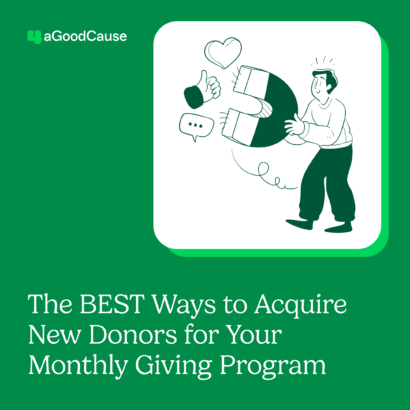When a potential donor hears about your organization, they will likely go online to learn more before they are willing to commit. In fact, 65% of donors (online and offline) say they check an organization’s website before giving. With that in mind, it’s important to ensure that your website has the features and design necessary to make an impact on your audience and encourage them to make the commitment to support your cause.
The power of images
Humans are visual creatures, which means that you should include high-quality, impactful images on your nonprofit website. Images communicate and provide a visual for an audience to better understand the message being conveyed. First impressions are formed within seconds and since most of the information we consume and interpret is visual, quality images are going to be what makes your nonprofit stick out in the viewer’s mind as professional, credible and the right choice for their support.
Ninety percent of information transmitted to the brain is visual, and visuals are processed 60,000 times faster in the brain than text.
Tips for choosing the best images
While it is important to have images on your nonprofit website page, you shouldn’t just be throwing any old picture on there. Here are three tips for choosing the best, effective images to represent your nonprofit page:
1. Real photos, real people
While there is a place and time for stock photography, I recommend staying away from them on your website. Stock photography is a great resource for certain marketing materials, but its purpose is not to tell your organization’s story. Consider hiring or finding a quality photographer to take photos of your volunteers in action or the lives of those you are helping being impacted. The goal of your images should be to accurately represent your nonprofit’s work and the impact it has had on others.

2. Pull the heartstrings
In order to make that personal connection with your website visitors, you may have to tug at their heartstrings. The emotional connection that you make with visitors through you images is what keeps them engaged and eager to learn more about what your nonprofit. You have volunteers who believe in your cause and help support you, and your photos should focus on those people. Show your volunteers and staff in action—working on projects your organization completes each year to establish a sense of community and personality to your non-profit brand.

3. The power of the face
Although not all theorists agree, there are several basic emotions: joy, sadness, contempt, fear, disgust, surprise and anger. These emotions are usually communicated by facial expression and physical gestures. If you’re using photos of people to communicate your intended message consider these basic emotions and decide which ones drive your target audience. Close up photos of people will immediately grab viewer’s attention and help trigger emotions, which make them a powerful design element.

The technical factors
Images on your nonprofit website cannot make an impact on viewers if they are not viewable and downloaded in a timely fashion. Any images you choose for your site should be optimized for both speed and usability (because I’m already assuming that your site is optimized for mobile, too!). Here are the differences between file options for images on your website. When in doubt, use a PNG, though the others have their benefits as well:
- JPG: This file type is good for displaying all colors, but it is also designed to compress images, so you may run into fuzzy images depending on image size.
- GIF: Great for simple illustrations and blocks of colors (think logos and icons) but probably not the best option for photographs because of the limited amount of colors GIF files portray.
- PNG: Great for full-color and images that need transparency (think see-through background on another color). PNG images can also hold text descriptions of image content, which gives an advantage of being deemed “searchable” by search engines.
Don’t forget to make sure that your chosen images are responsive to all screens and devices.
When choosing images for your website, it is ultimately important to remember that your images need to tell your story and grab the attention of the viewer through emotional impact.